Chapter 3
Creating a Great 1st Impression
For Retail HVAC In-Home Comfort Advisors
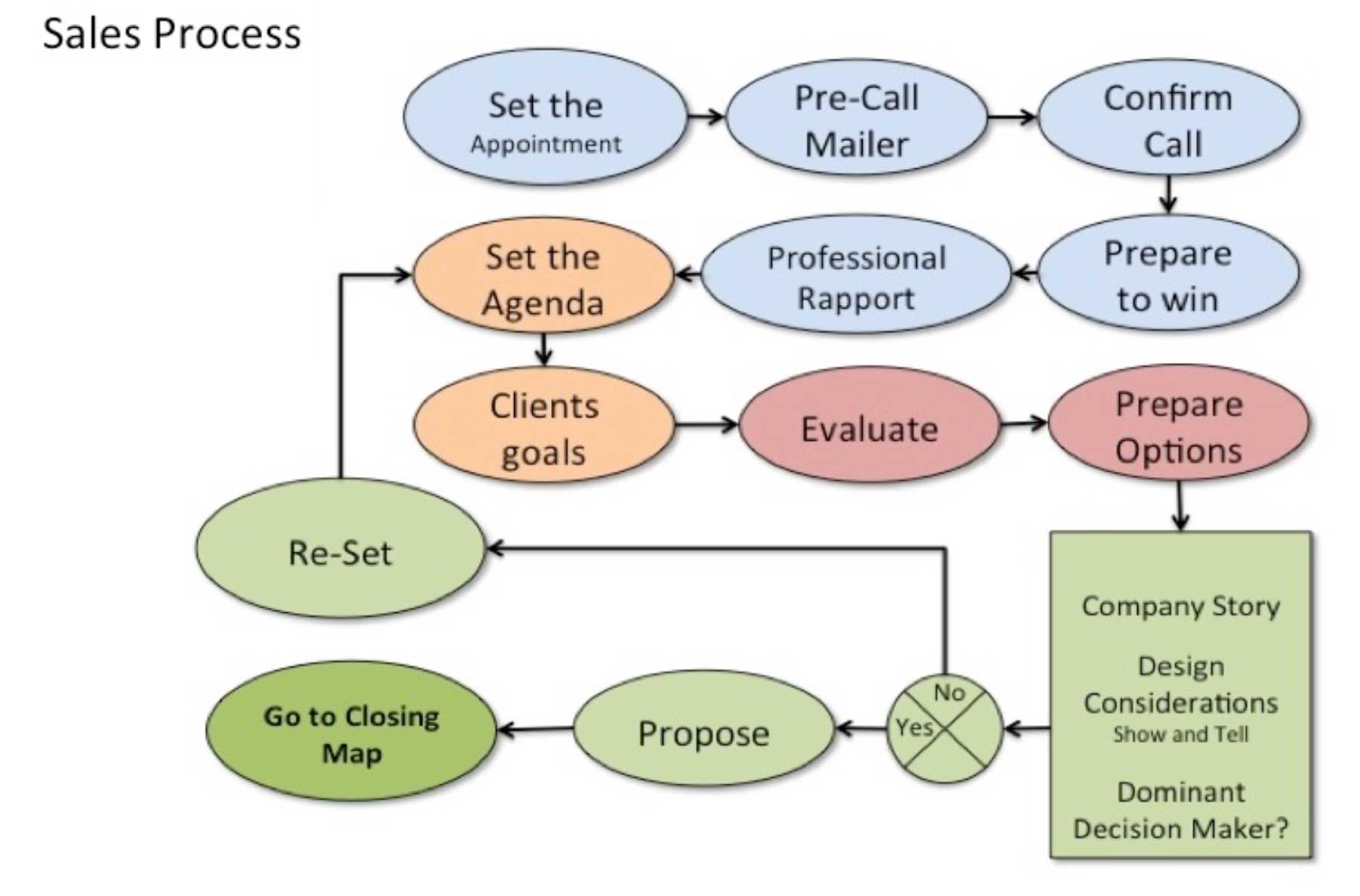
By: Tom Wittman
HVAC Business Coach-Consultant-Speaker
(317) 750-1607
[email protected]
HVAC Coaching Corner
www.HVACCoachingCorner.com
Pro Comfort Advisor LLC
www.ProComHVAC.com
The Replacement sales process…
An organized sales visit is important so you know where you are in the process and you know the purpose of every single step. You must look at it from the homeowner’s point of view. You are taking them on a journey from I’m sort of interested in what this person has to say to this person has the best solution and I’m very confident that if I write them a check I will be in a better place.
The natural outcome of a well-orchestrated sales process is the sale. The replacement sales process is designed to quickly connect with each customer and give him or her every reason they should buy from you. However, as you probably know, when you ask for the order, you’re almost always going to have objections.
A professional salesperson expects them and has a plan to handle each and every one of them successfully. That’s what the Replacement closing map does. It helps you discover the reasons for not buying and equips you to solve the problem.
Step 1 Make a great impression that inspires trust and confidence.
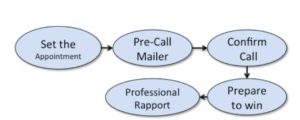
The more positive touchpoints your customer has with you and your company, the higher the likelihood they will feel comfortable working with you. With this process, your Customer should have had four to five favorable experiences with your Company before you show up. The first positive experience was whatever prompted them to call your Company. The second experience, calling to schedule a visit with a Comfort Advisor.

An internal sales lead coordinator’s primary objective should be to convert a prospect or phone call into a lead, make a great impression on customers and position the Comfort Advisor for success.
Sales Lead Coordinators will have three top priorities:
- Answer the phone, book appointments, Send pre-call email package
- Track information
- Make it easy for our customers and field personnel to reach us
Scheduling incoming calls:
Incoming calls:
“Thank you for calling HVAC Coaching Corner, My Name is Tom Wittman, How can I help you this afternoon?”
“I was wanting to get a price on a new furnace and air conditioner”
I can help you with that; I just need a little information from you first, Your Name?
The best number to reach you at Street address?
Ok, thanks for the information, now tell me more about what you want to accomplish by replacing your heating and air-conditioning system.
Interesting, are you completely without heating or cooling at this time?
How soon were you planning on scheduling the work?
What type of heating system do you have? Is it gas, electric or oil?
Do you have a boiler or does the heat blow air out of vents?
OK, would there be anyone else interested in the design of your new system?
It looks like we have a few openings, our on-site evaluation generally takes about 60 to 90 minutes; I have Joe available this afternoon after three or tomorrow or first thing in the morning. What works best for you?
Ok, Great. By the way, I don’t see your address in our records, what was it that prompted you to call us?
Neighbor? What’s their name, I would like to send them a thank-you card.
Ok, Joe will see you tomorrow afternoon between three and three-thirty. You’re really going to like Joe, he’s been designing systems for the last 15 years and our customers think he’s great.” (Sales Lead Coordinator completes the Replacement request Form and tracks the lead to final disposition)
Let’s review the incoming sales appointment script:
- Answer the phone within the third ring with a smile in your voice.
- Always take the position of “We can help you with that” and “Yes we can”.
- Never focus on what you can’t do for them. Always focus on what you can.
- Obtain the customer’s contact information.
- Get the customer talking about what they want.
- Determine the level of urgency.
- Schedule the appointment.
- Position the Comfort Advisor as “One of the Best”
(Sales Lead Coordinator completes the Replacement request Form and tracks the lead to final disposition)
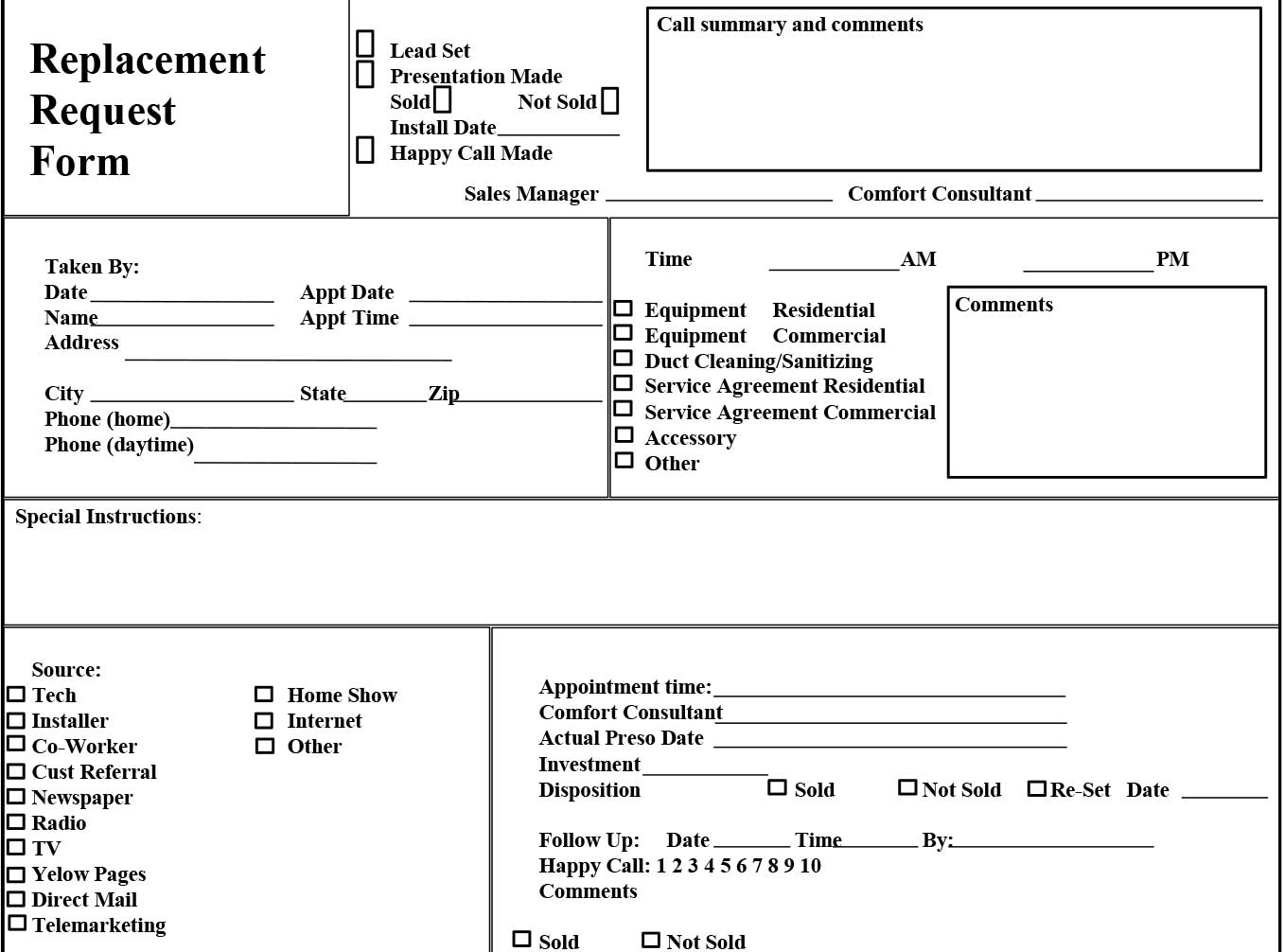

“I would like to e-mail you a quick 12 question yes – no pre-visit survey for you to review with Joe when he arrives. It would be helpful if you would look it over before he arrives to see if you have anything in common with the list. I’ll also include some basic information about Joe and a link to our Facebook page where you can look for coupons and special offers that might apply. May I have your email address so I can forward the information to you this afternoon? Thank You. Is there anything else I can do for you this afternoon? Again, my Name is Tom Wittman and I’ll be your customer service contact if you need any further assistance, ok? Have a great afternoon.”
Review:
- Position the Pre-Call Mailer.
- Direct the Customer to your web site or Company Facebook to look for offers or coupons that might apply to them.
- Ask if there is anything else you can help them with
- Re-state your name and tell them to contact you if they need any further assistance
The objective of the pre-call survey is to get the customer thinking about the things they want to accomplish with their new system beyond just replacing the system.
Pre-Call Survey Example:
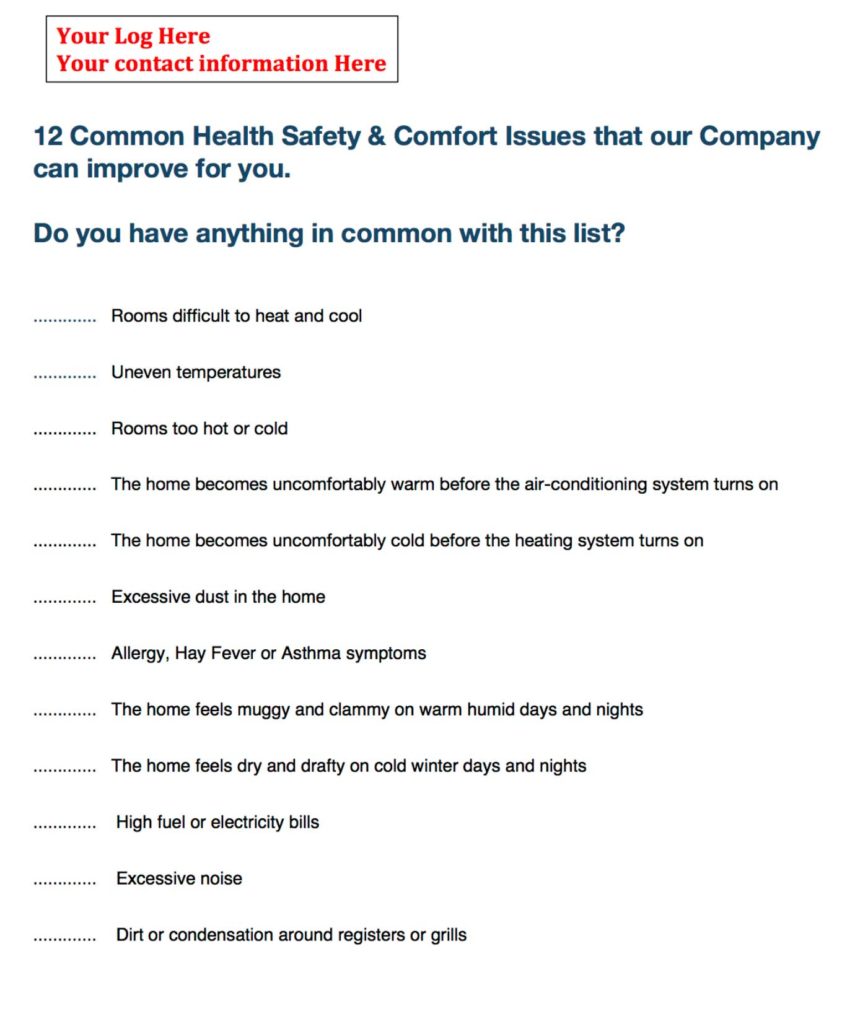
Often times, the customer will connect with two or three items on the list. When they do, you have an opportunity to get them talking about their favorite subject: (what they want)
Employee Profile Example:
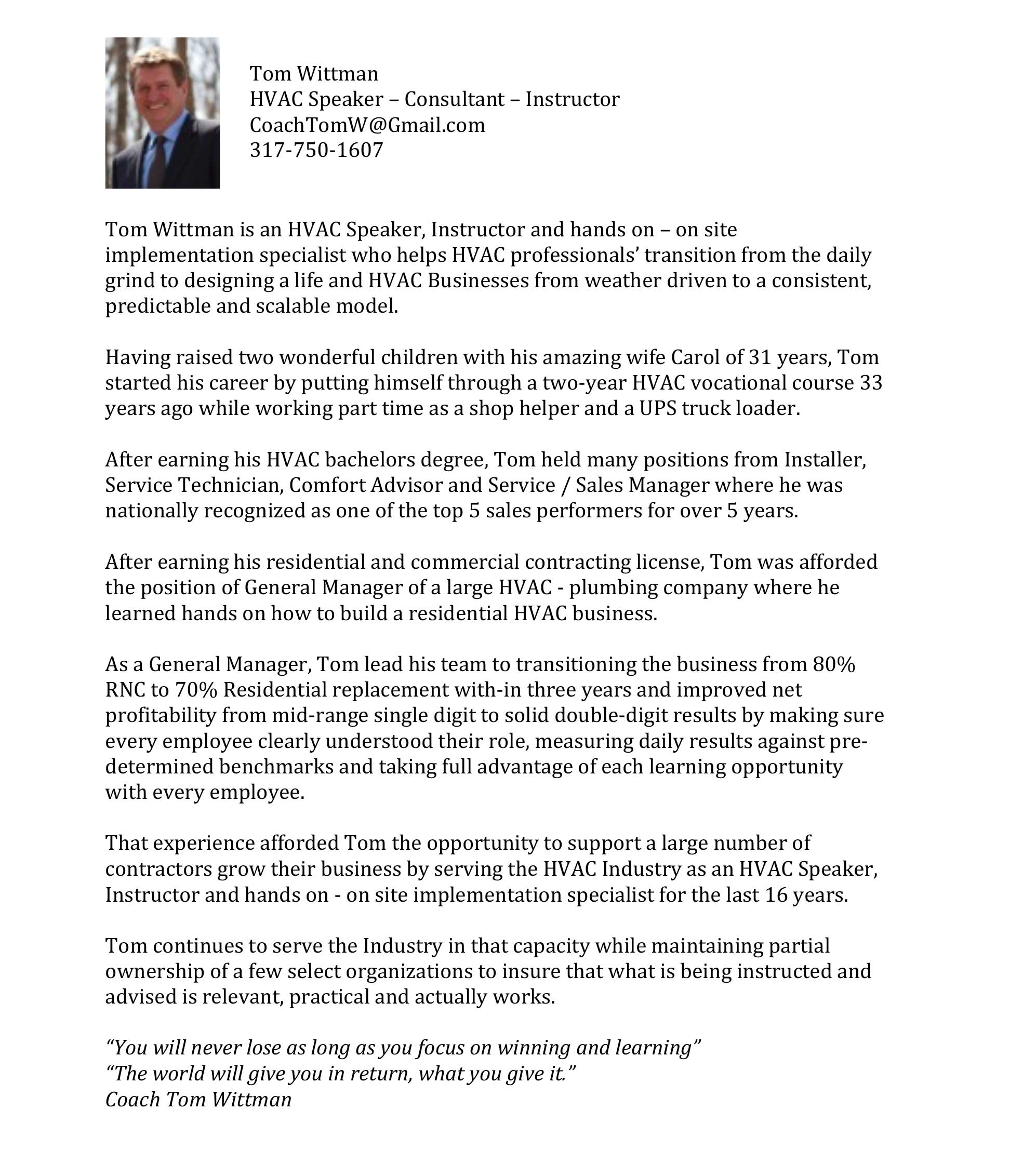
The employee Profile serves as a credibility builder and gives your customer an opportunity to get a sense of character. You want your customers to look forward to meeting you. The profile is another opportunity to connect on a personal level before you arrive.

Your confirmation phone call will give you an opportunity to introduce yourself and get a feel for your customer’s personality. Is your customer controlling or introverted? Are they loud or quiet? Do they speak with a lot of animation and volume in their voice or are they withdrawn and reserved?
Paying attention to these things and reflecting their behavior and mannerisms will help you connect with your customers on a personal level.
You will, of course, want to ask if they received the e-mail and had a chance to review their checklist. If they did not have a chance to, now is your opportunity to ask them to do so before you show up. If they did have a chance to review the checklist, ask if they had anything in common with it.
Often times, this will start some very productive dialogue and encourage your customers to begin speaking to you about what they want.
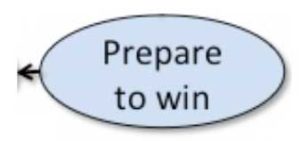
Appearance & Dress:
- Check-up from the Neck-up!
- Positive mental attitude!
- Be where you are…mentally, physically and emotionally. (Turn off your telephone!)
- Look, act, and behave like a professional.
- Walk with a purpose (Put a spring in your step!)
- Respect your customer’s personal space.
- Smile. A smile helps set the tone for the rest of the visit.
- Have a confident presence about you. Confidence commands respect.
- Develop a good rapport by asking questions. Questions condition people to listen, pay attention, draw conclusions and engage in conversation.
- Flex your behavior and tone to match your customers. People feel comfortable with and like people who are like them.
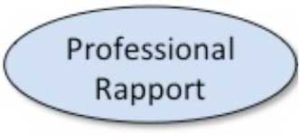
Before arriving at your customer’s home, complete as much of your paperwork as possible. The goal is to maximize the amount of interaction with your customers and minimize as many distractions as possible. For example, complete all of your customer information, Name, Address, Phone number, etc. on the proposal before you arrive and prepare a complete company presentation folder for them with all of the information you will be using during your presentation. If you use a computerized presentation, enter as much information into your program ahead of
time and be prepared.
Double-check to make sure you have everything you need to sell the job while you’re in the home such as brochures, necessary paperwork, financing paperwork, and all necessary documentation to complete your presentation and closing process.
You will also want to call the office and obtain two or three available installation dates. Knowing which installation dates are available ahead of time will help you keep the momentum going smoothly during the closing process.
First Impression
- Show up two to three minutes early.
- Be sure to park out of the way.
- Turn your cell phone off.
- Avoid walking on the Customer’s lawn.
- Commit the Customer’s name to memory and be prepared to use it generously.
- Knock on the door at the exact time of the appointment.
- Set the tone of the visit by smiling.
- Stand to the side of the door and give the Customer space.
- Speak clearly and confidently.
- Use shoe covers!
Use a warm and professional greeting
- Greet the customer by name
- Give your name & your company name
- Show the customer your photo ID.
- Hand the customer your business card.
- Wait for the customer to offer his/her hand.
Greet your customer:
“Good afternoon, I’m (Name) from (Company Name). Nice to meet you.”
Hand the customer your Business card
Wait for the customer to offer his or her hand to shake
‘Is my vehicle parked out of the way?”
“May I come in? (Put on your shoe covers)”
Test the waters with a compliment:
“This is a wonderful neighborhood.” Do you enjoy living here?
“This is a beautiful property.” Have you lived here long?
Congratulations! Do you enjoy the neighborhood?”
“Your landscaping is beautiful. Who does your work?”
Their reaction to these types of question will give you a clear indication of their dominant personality style and mood:
- Direct or Indirect
- Controlling or Flexible
- Open or Self-Contained
- Animated or Withdrawn
Pay attention to their style. Flex your behavior and tone to match your customers. People people who are like them. And don’t forget to set the mood by smiling.
Determine why you are there.
“Tom from the office said that you were interested in replacing your system, is that correct?”
“What prompted you to call us today?”
“What are you hoping to accomplish by replacing your system?”
Listen to them closely. Use follow up questions to get the customer talking about their experience:
“Tell me more about that.”
“How long have you been dealing with this situation?”
‘How So?”
Or restate what they said in the form of a question.
Ask questions to keep your customers talking about their experience.
People generally like to talk about themselves and their experiences more than anything else and as you know, every sales call is all about your customers’ experience and wants… Not yours. The more you listen and acknowledge your
customer’s situation, the quicker you will inspire Trust and Confidence from them because they really don’t care how much you know until they know how much you care about them!
Getting your customers talking about their experience in the home will quickly draw your customer closer to you making it easier to establish “Common Ground” and develop good professional rapport.
After you’ve established good professional rapport with your customer, take control of the process and go to the Customer Assessment step.
Transition to the Customer assessment
“ The good news is that Our Company has helped a lot of customers with situations just like yours. I’m confident that once I’ve had a chance to evaluate the condition of your system and the installation, we will be able to help you with these things.” Ok?
http://www.hvaccoachingcorner.com/the-art-of-closing-the-sale

